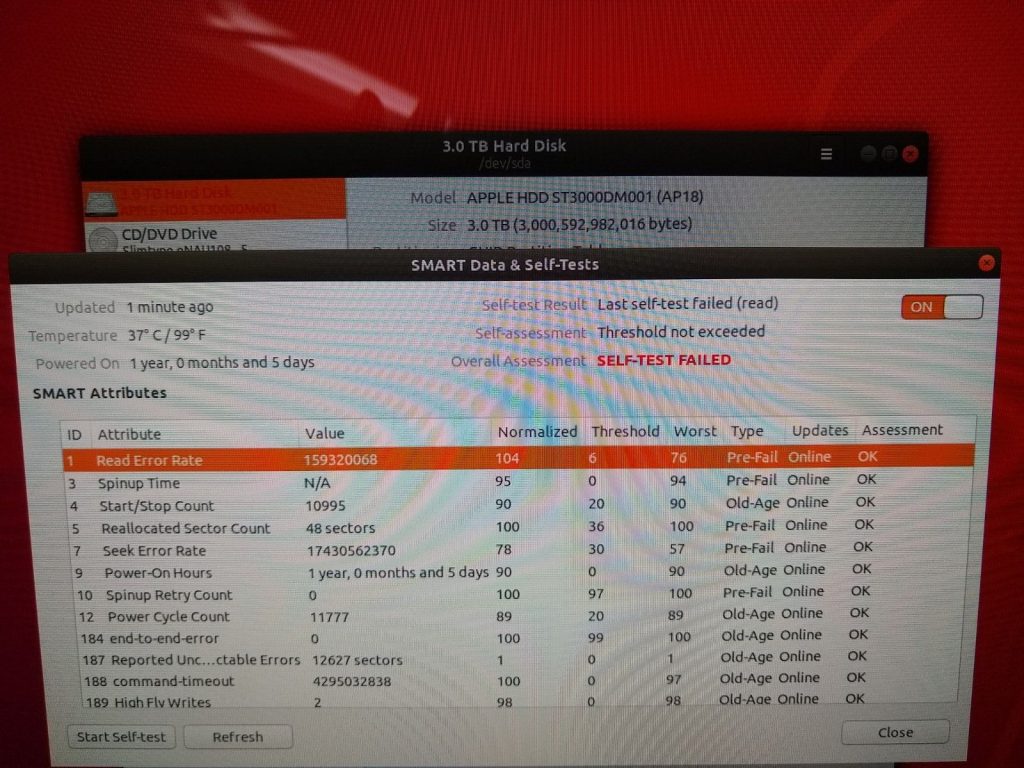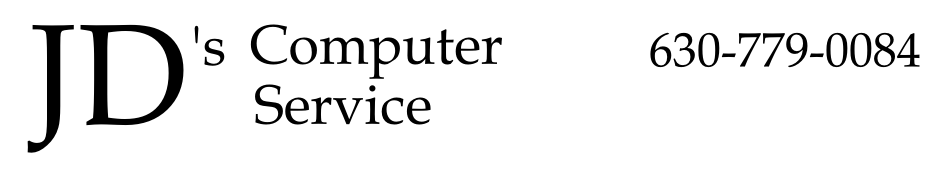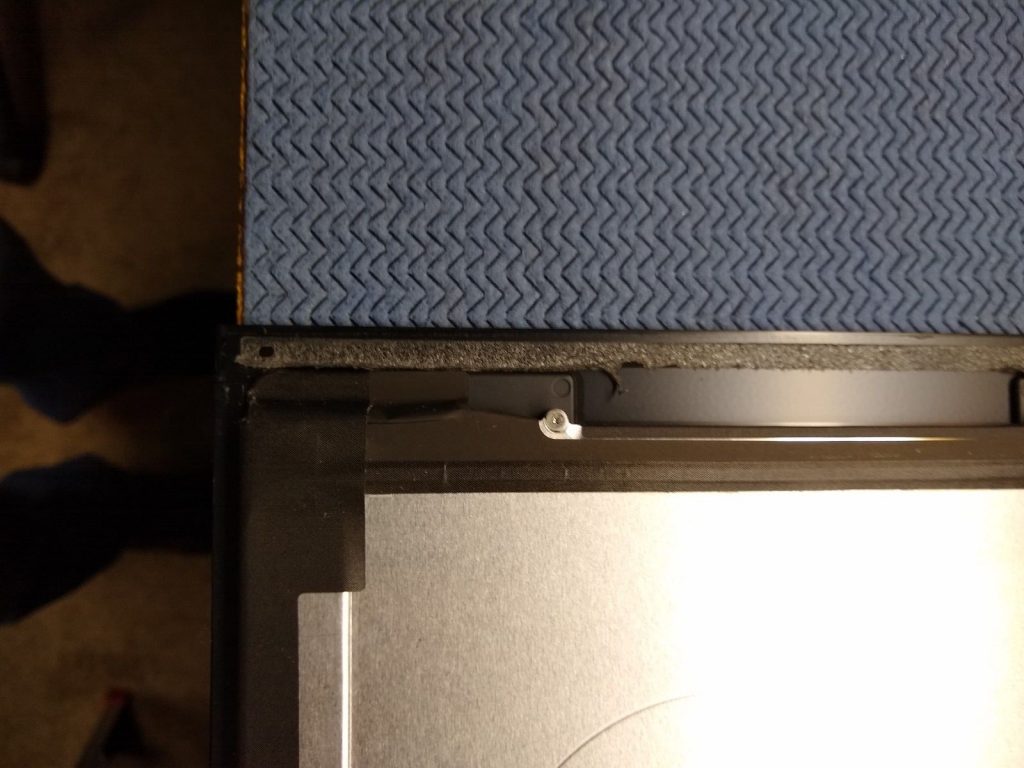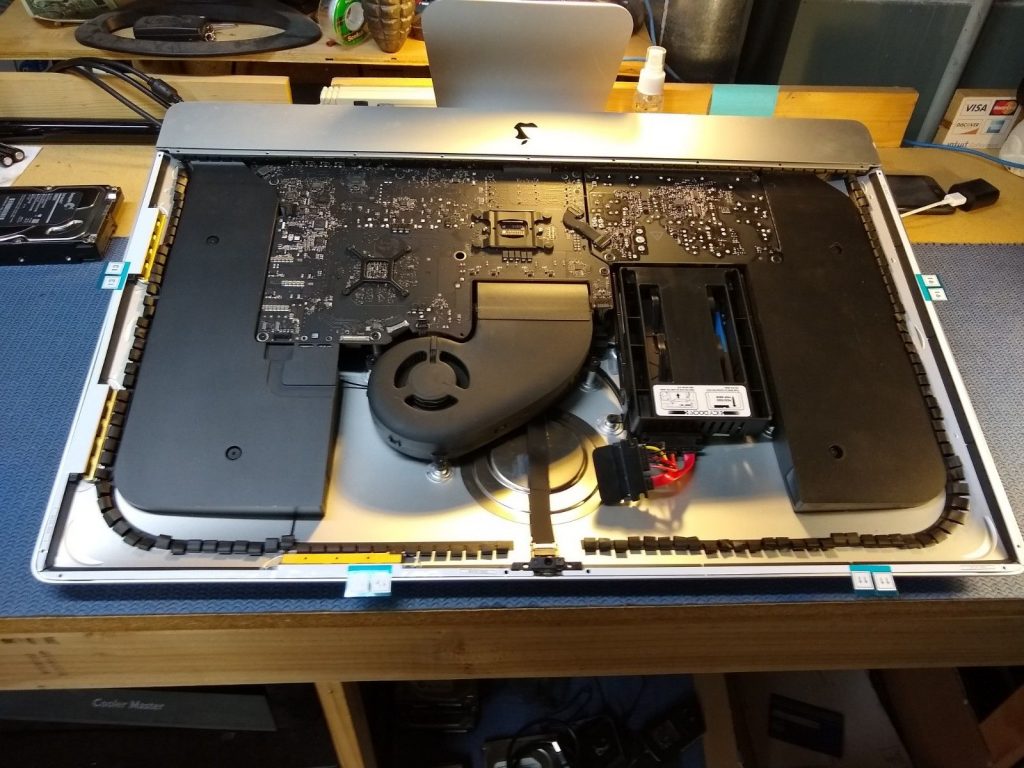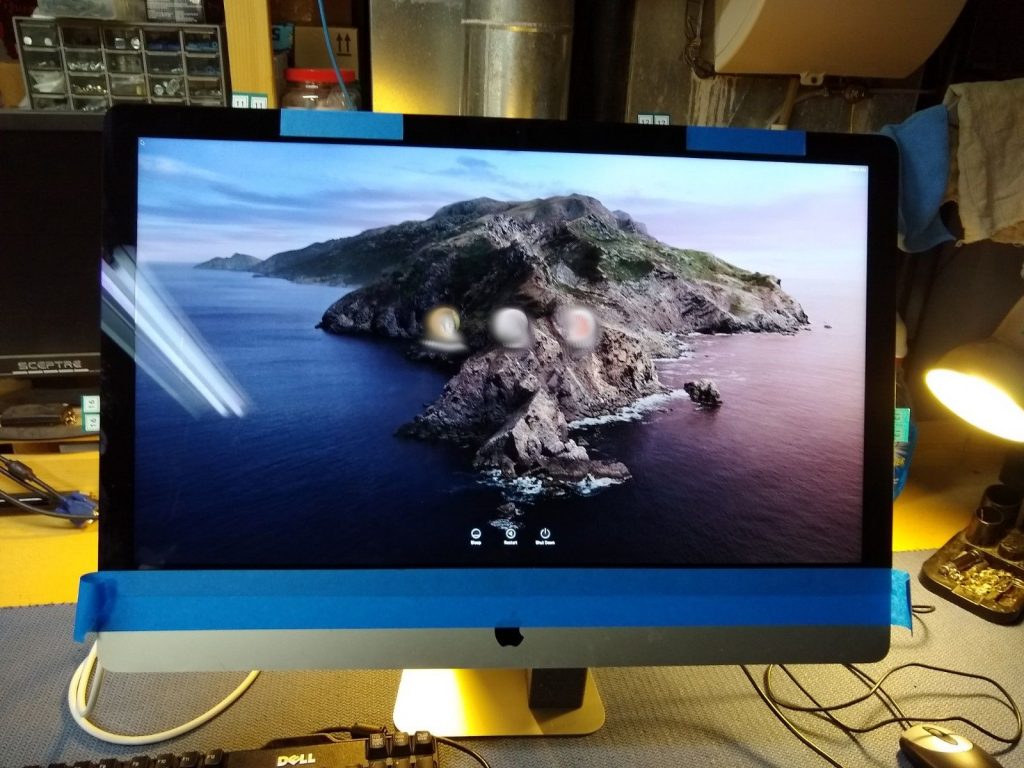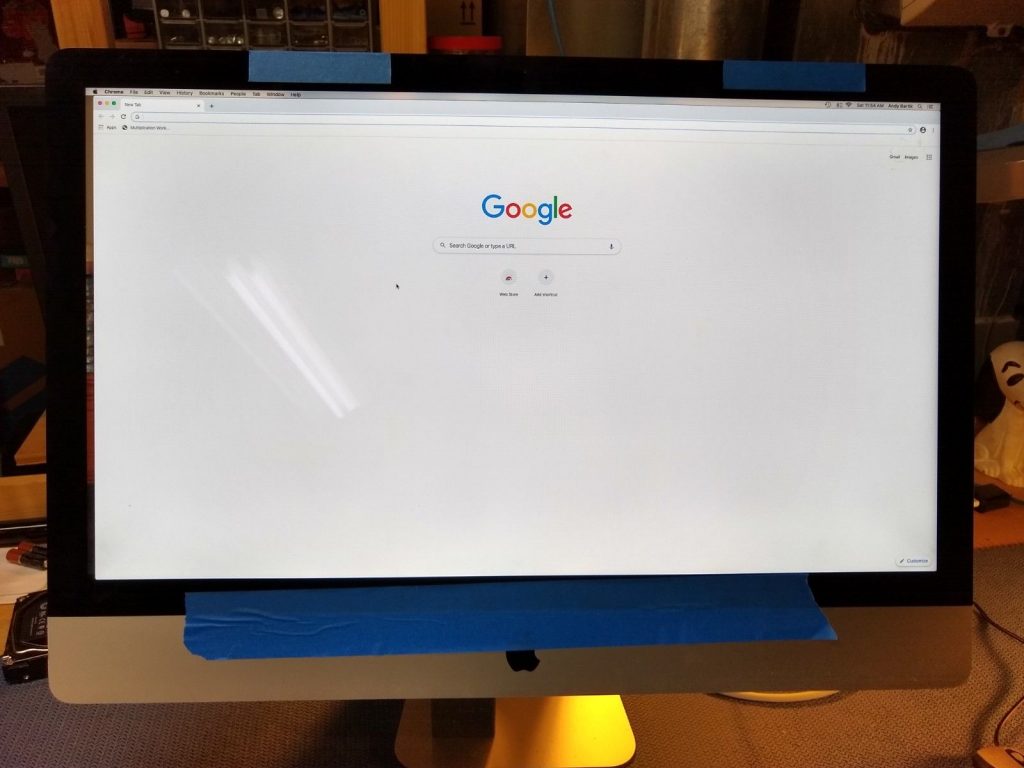iMac 27″ late 2013 hard drive replacement
Computer would not boot. It would get stuck at the Apple screen with the progress bar almost full, never getting to the logon screen. Running Apple diagnostics on the hard drive were inconclusive, running diagnostics from a Ubuntu Live Disc showed a defective hard drive.
Researching how to replace a hard drive on an iMac shows that it can be done but is not easy. The glass front is held inplace with adhesive, and special tools and parts are required. I ordered a kit from iFixit with the tools and new adhesive strips.